It is important that your customer have an accurate latitude and longitude coordinates associated with their profile. The process for assigning those coordinates is called Geocoding and is detailed below.
Sections
Geocoding the Entire Customer List
Step 1: Navigate to Settings > System Settings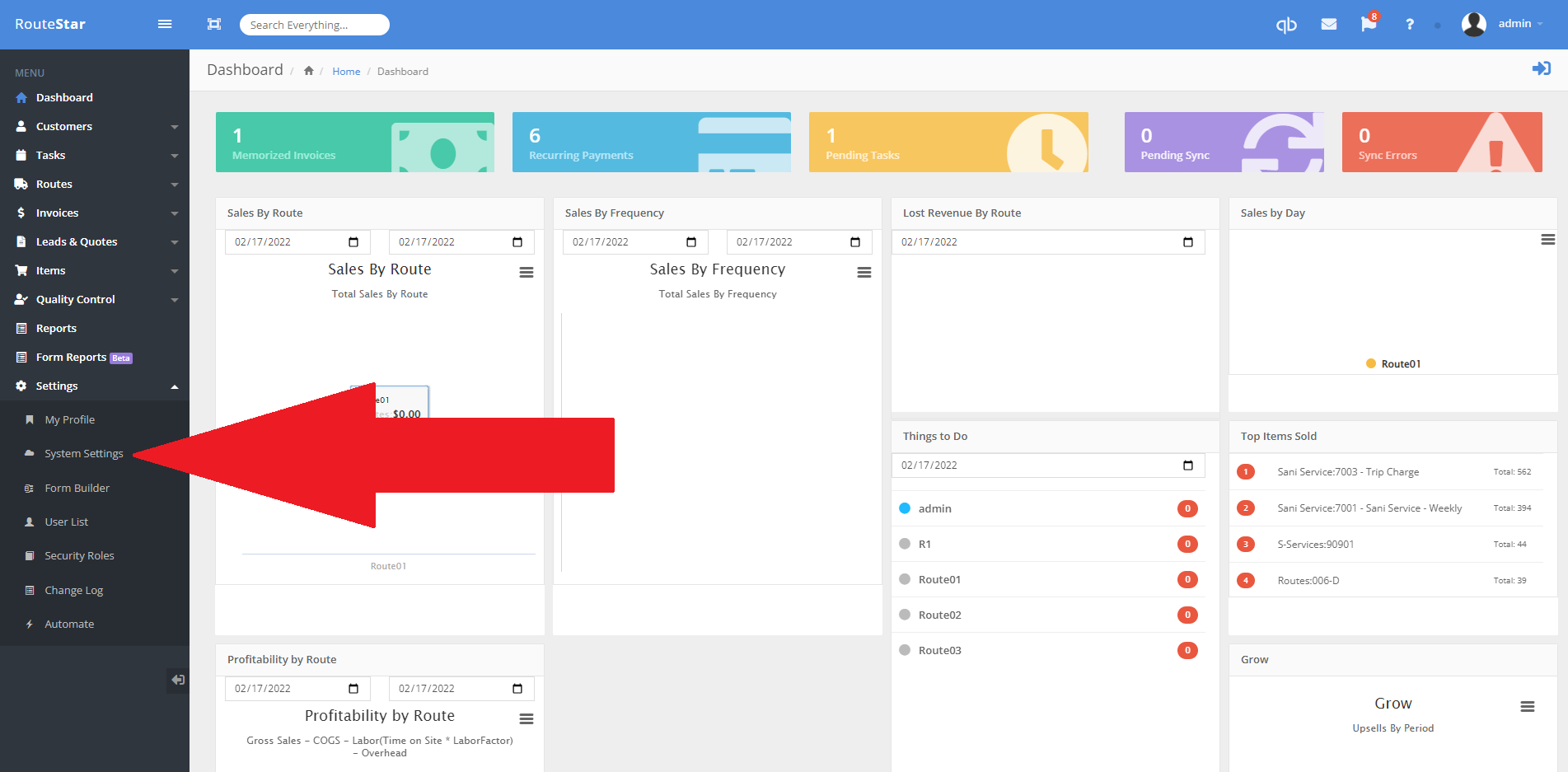
Step 2: Select the Geocoding settings tab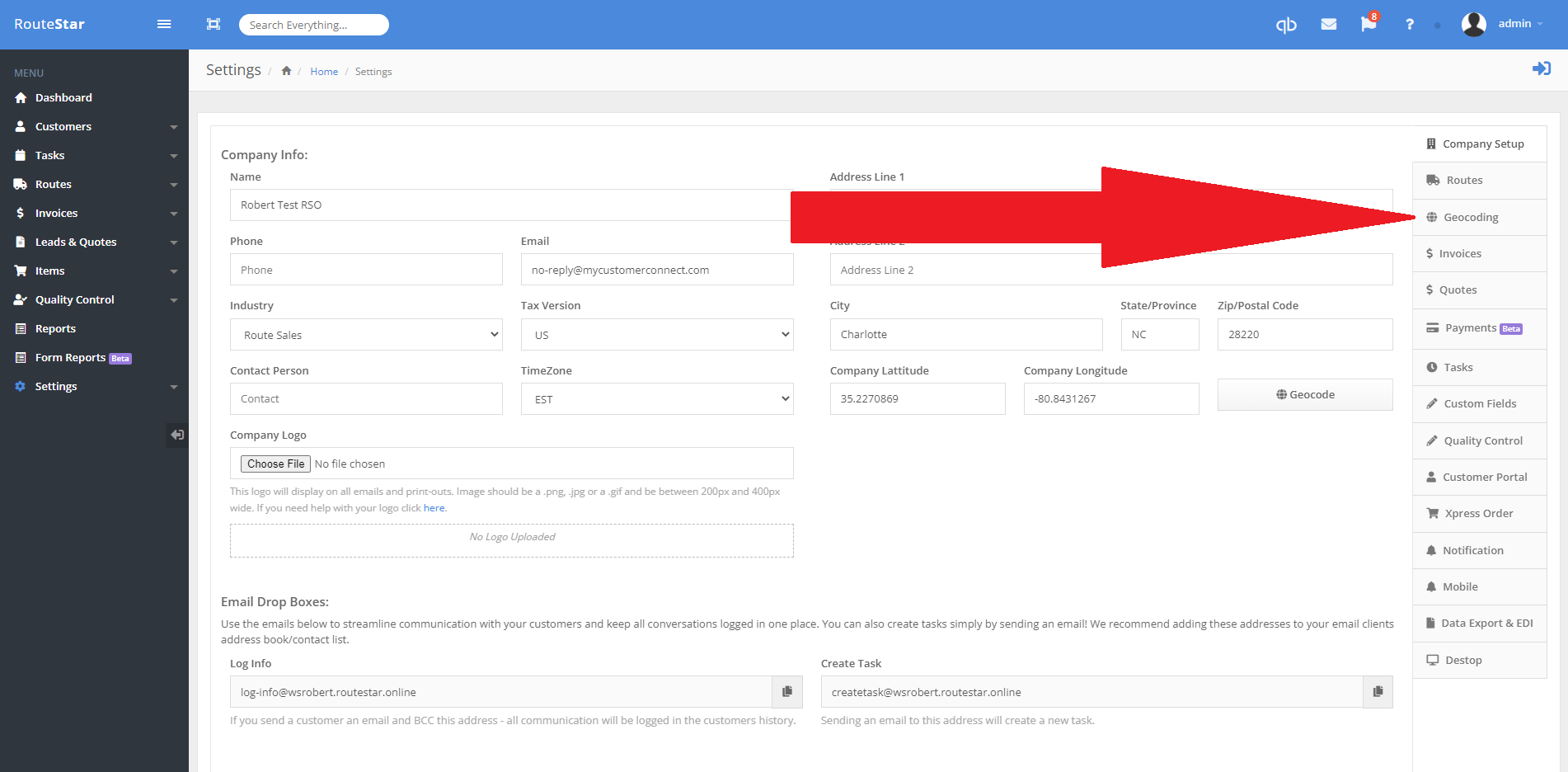
Step 3: Click Geocode entire customer list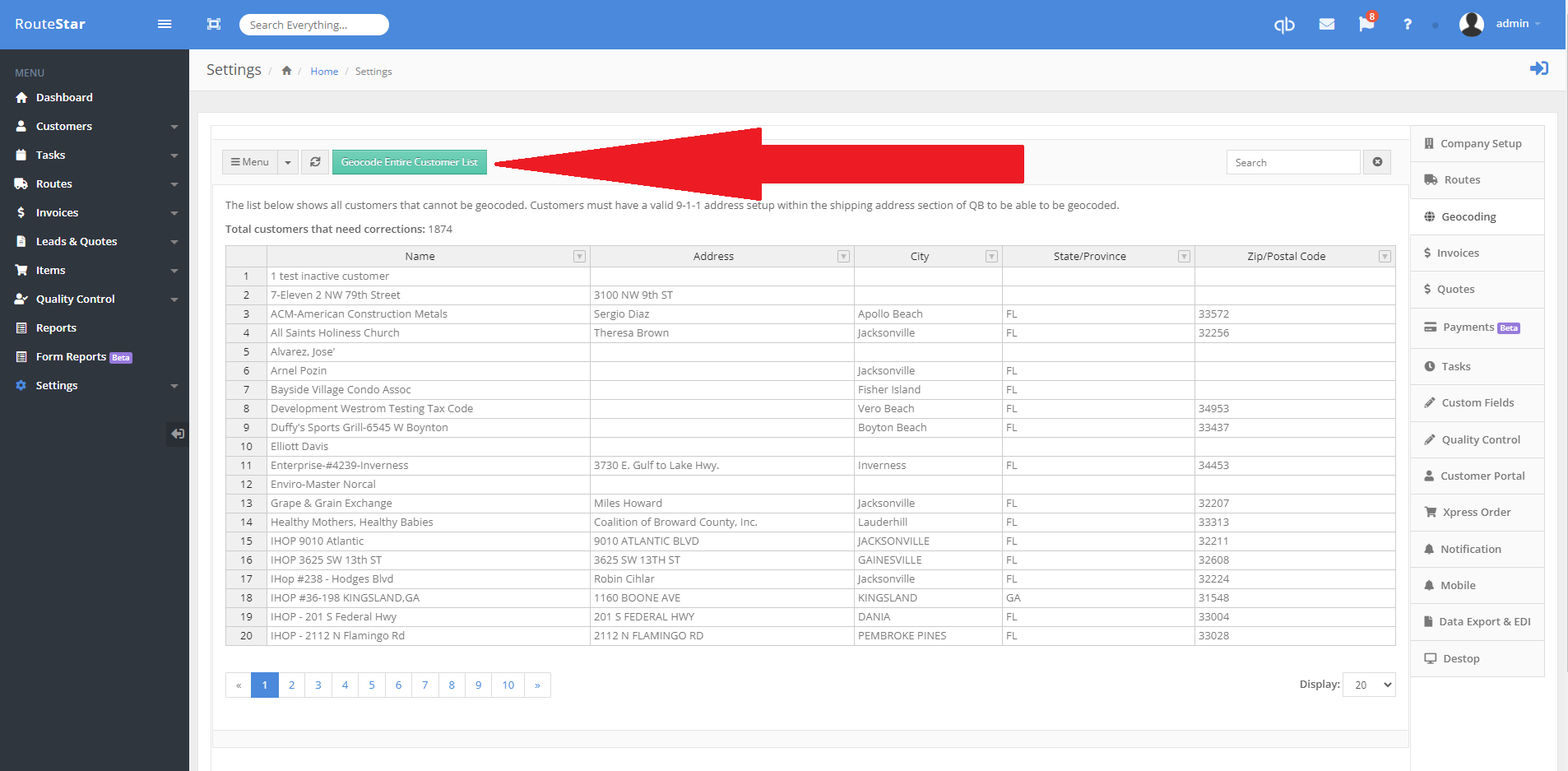
- After clicking 'Geocode entire customer list' a new tab will be opened that will display the following message
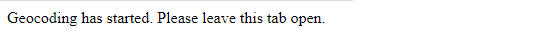
Step 4: Wait for the new tab to display Geocode complete message
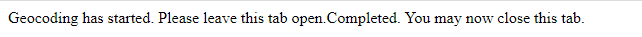
Your customer list should now be Geocoded.
Geocoding an individual customer
Step 1: Navigate to a customer's profile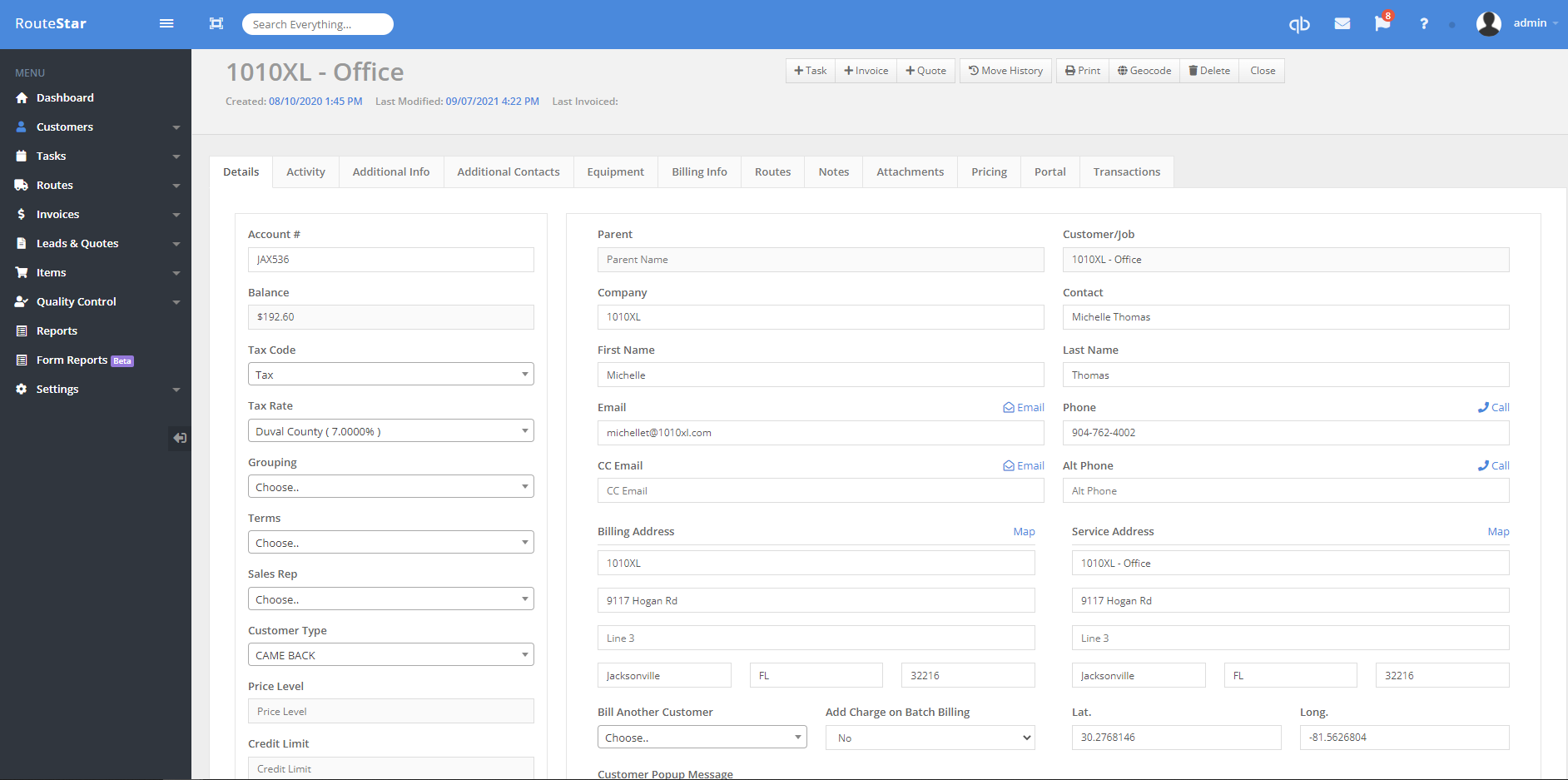
Step 2: Click the 'Geocode' button at the top of the page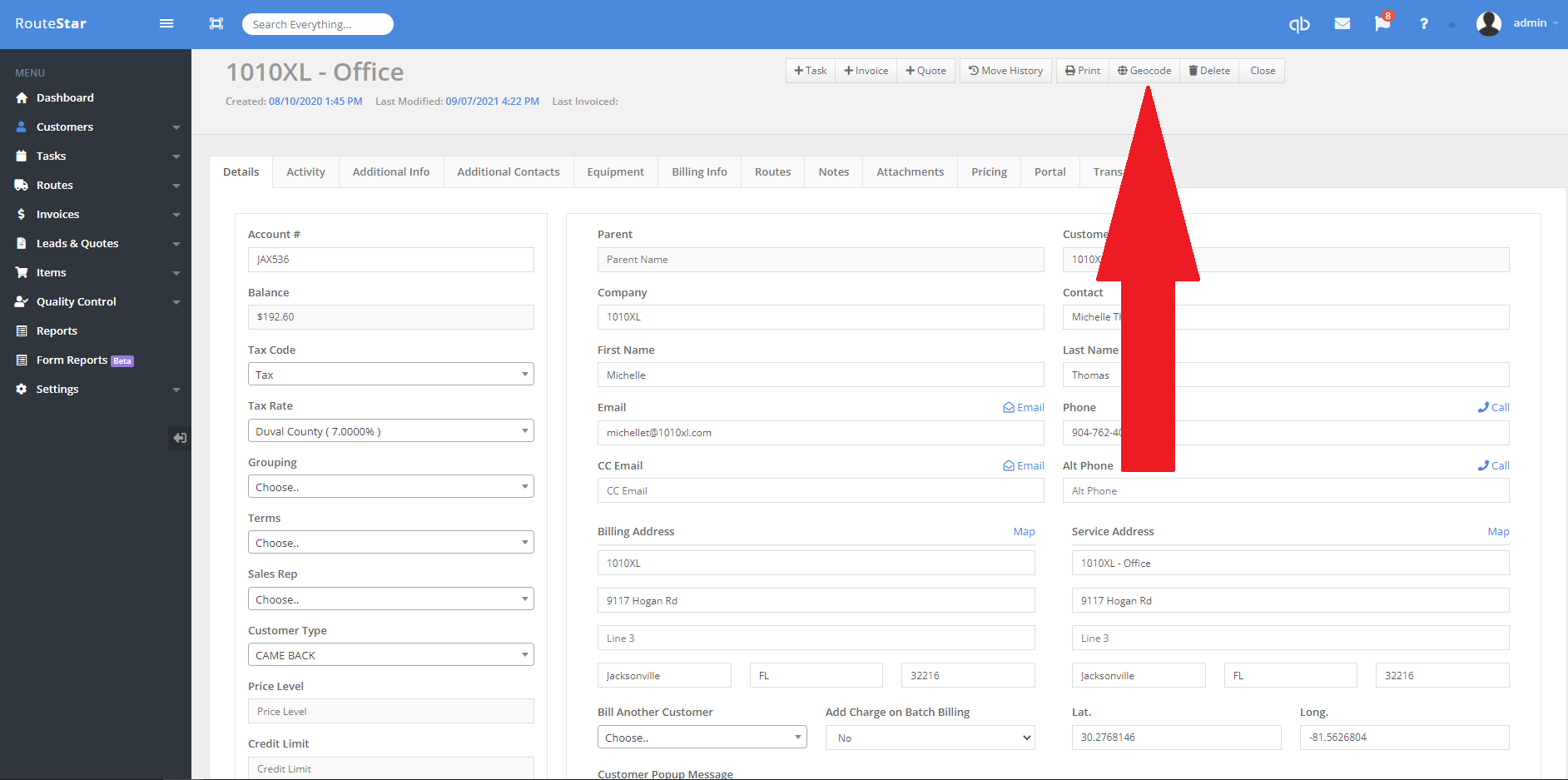
- After clicking 'Geocode' your page will refresh and you should now see Latitude and Longitude in the Customer's profile.